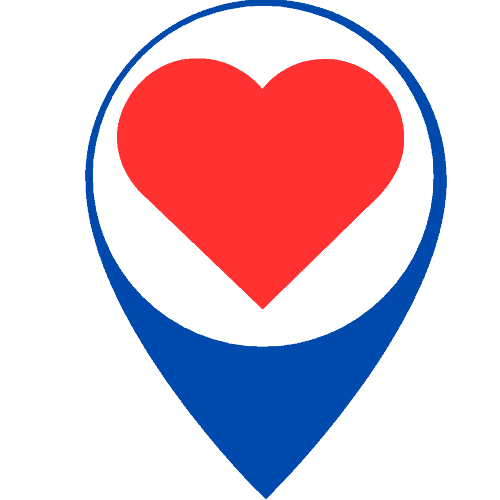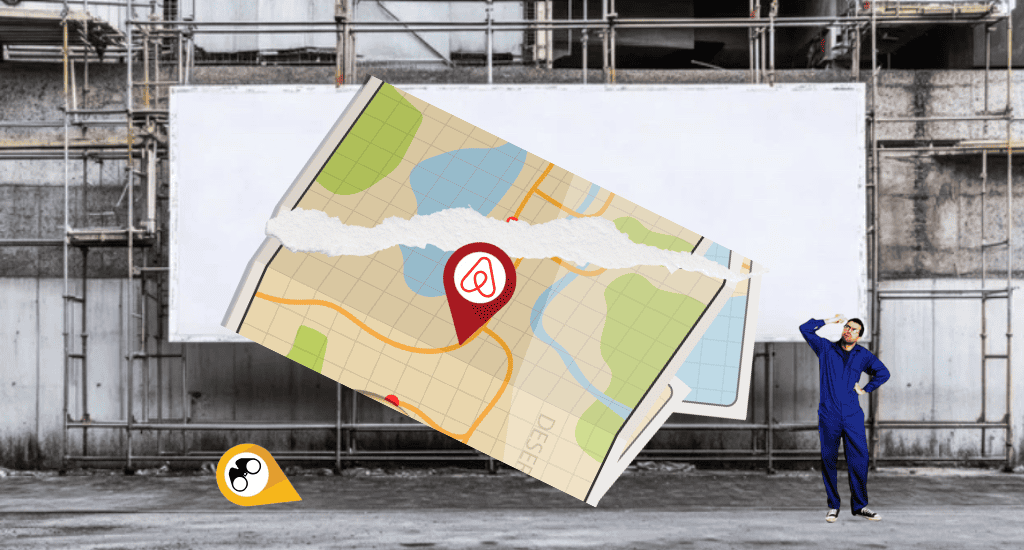Getting started
Login using the Login or Join menu dropdown on the top right side of the website.
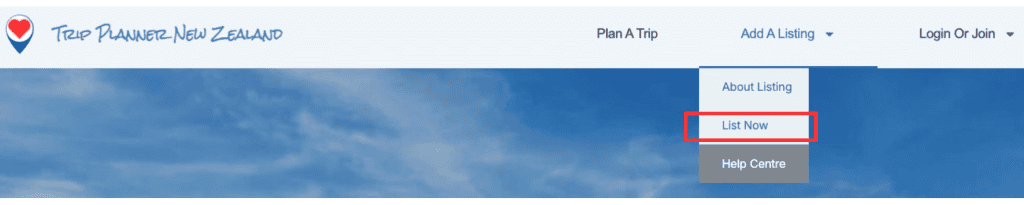
If you’re already logged in and want to add or change images on a listing, the Login or Join menu dropdown will show you “My info and Listings”.

You’ll be directed to your Profile page where you can access your listings and Account. Use the 3 dots at the bottom right of a listing to edit it.
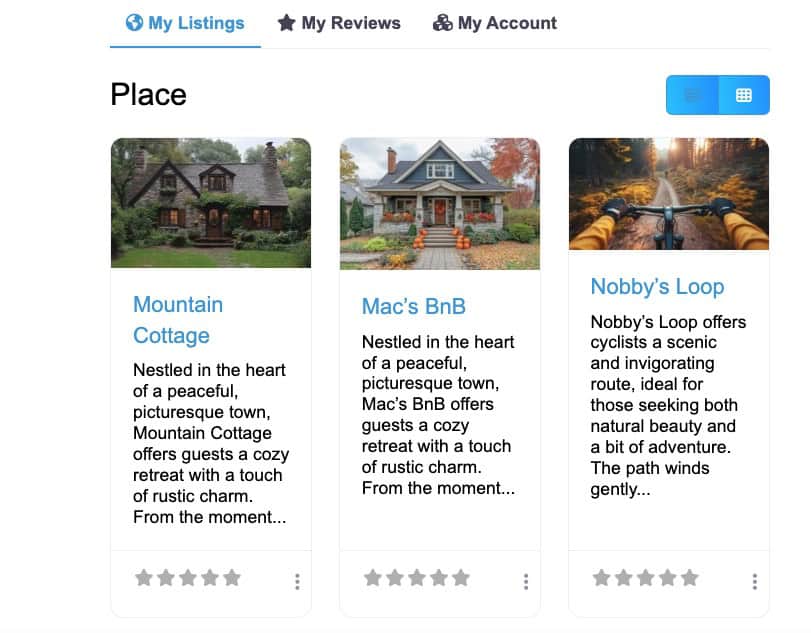
The important thing to know is that if you want to create a listing now, you can add up to 9 images and they are automatically sized and displayed.
Images are created in different formats, such as .jpeg and .png. You can upload any of the common file types. Images from iPhones, with the .HEIC file type, can’t be uploaded because web browsers won’t display them.
Hey! We’re adding this content all the time. Sorry it’s not finished.